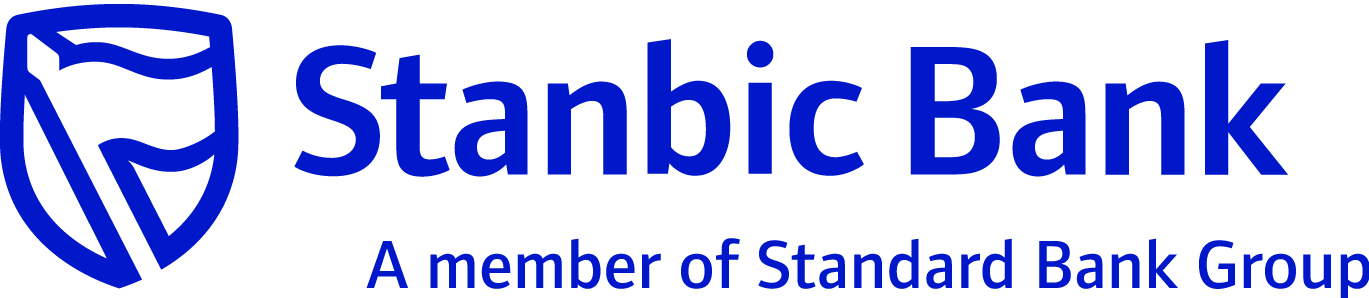
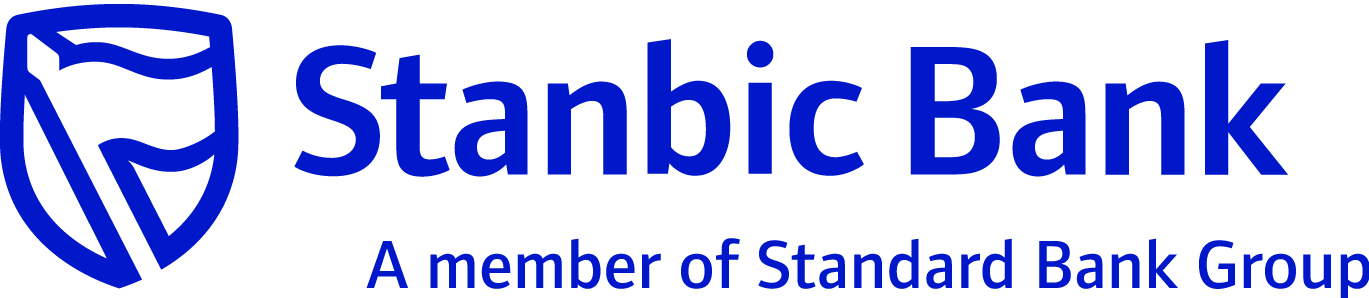
|
Introduction |
This screen allows the retail user to view the list of categories copied by the user into their profile along with the status (Success or Failure) and corresponding message. |
|
Navigation |
The following is the navigation for this option:
|
|
What you can do |
The table below provides a brief description of the data that must be specified on the screen and the functions you can perform: |
|
Field |
Description |
|
Category Copy List |
|
|
Category Name |
The name of the category selected by the retail user. |
|
Status |
The status of the category added. Valid Values: Success Failure |
|
Message |
The message for the corresponding status. |
|